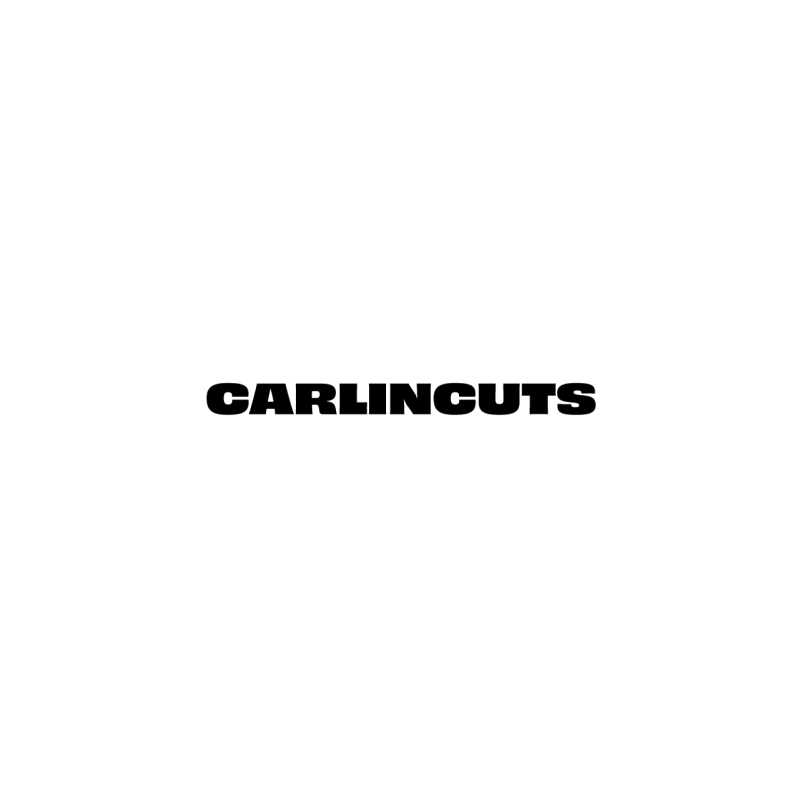Reduce no-shows with automated appointment reminders
Stay on schedule with engaging email and SMS reminders that send themselves.
No credit card required
Automated appointment reminders for clients and staff
No more missed appointments, awkward follow-ups, or last-minute chaos. Acuity Scheduling’s appointment reminder software sends automated email and text reminders to back you up.
Send clients a reminder for every appointment via email, SMS, or both.
Customize when clients receive appointment reminders.
Personalize each reminder with dynamic values like client name and appointment date.
Automate everything with a simple, one-time setup.
Keep clients on time with automated email reminders
Let email do the heavy lifting. Acuity’s automated email confirmations and reminders are customizable and easy to personalize.
-
Choose when automated email reminders are sent, whether it’s 1 week before an appointment or 1 hour.
-
Match your email reminders to your brand. You can even create unique reminder templates for each appointment type.
-
Personalize email reminders with the client’s name, appointment details, and more.
-
Add location details, prep instructions, or a meeting link for virtual appointments.
Send SMS reminders that actually get read
Skip the inbox clutter. Send helpful text message reminders that cut through the noise and keep clients committed to their appointments.
-
Hard to miss, easy to appreciate—automated text message reminders get clients to show up.
-
Prevent missed appointments and lost deposits with a gentle nudge.
-
Set your reminder settings, and let Acuity handle the rest.
Stay on track with helpful reminders for staff, too
Keep your team up to speed on bookings with automated staff reminders and real-time calendar updates.
-
Staff appointment reminders ensure everyone’s prepped, punctual, and ready for the day.
-
Send automated summaries to staff members about appointments in the day or week ahead.
-
Staff can automatically add appointments to their calendar app.
Look professional and improve client experiences
Acuity’s automated appointment reminders enhance the entire booking experience, so your clients’ schedules run as smoothly as yours does.
-
Help clients keep track of time with a personalized reminder they’ll appreciate.
-
Encourage clients to sync their appointments directly to their calendar app.
-
Include a rescheduling link in your message so clients can manage their time without having to call.

No-shows go down, client reliability goes up
Automated email and text message appointment reminders make no-shows a thing of the past.
Increase revenue from clients who actually show up for their appointments.
Keep your calendar full and your day-to-day predictable with fewer no-shows.
Spend more time doing great work, and make more money while you’re at it, with more efficient workflows.
No credit card required
Built for appointment-based businesses like yours
From hair salons with multiple stylists to personal trainers juggling full rosters of clients, Acuity Scheduling’s appointment reminder software works seamlessly across industries to keep everyone on time.
Setting up appointment reminders is easy with Acuity Scheduling
1
Try Acuity Scheduling for free
Get started with a 7-day free trial to Acuity Scheduling, and add your appointment types and availability.
2
Configure reminder settings
Choose when you want reminder emails and text messages to be sent right within your settings.
3
Customize message content
Customize the content of the reminders, including dynamic info such as client name, or the date of the appointment.
4
Let Acuity handle the rest
Activate Email and Client Text Message Reminders and let Acuity’s automated booking software handle the rest.
What our customers are saying
Best practices and tips for appointment reminders
How to Automate and Customize Client Emails to Save Time
Text Your Way to Fewer No-Shows With SMS Reminders
7 Ways to Automate Appointments for Your Business
FAQs
-
Appointment reminders help businesses reduce no-shows, increase client satisfaction, and save time. By automating essential communication, everyone gets the details they need to avoid mishaps and keep schedules running smoothly.
-
The best apps combine scheduling, automation, and customization. Acuity Scheduling offers all three in one easy booking platform with appointment reminders.
-
Not always. Some tools require third-party integrations or offer limited reminder options. Acuity includes email and SMS reminders natively.
-
Acuity is an online scheduling software that helps service-based businesses book clients, send reminders, accept payments, and stay organized. Learn more about how Acuity works.
-
Yes! Send up to three customizable email reminders to your clients as their appointments approach. SMS reminders are also included on select plans, according to your business needs.
-
An appointment confirmation is sent immediately after booking to alert clients that they successfully secured their spot. A reminder is sent closer to the appointment to help clients show up on time. Acuity lets you send both.
-
Yes. Appointment confirmations are sent for every booking and automated appointment reminders based on your schedule settings.
-
That’s the best part. You can try Acuity Scheduling for free for 7 days—no credit card required.