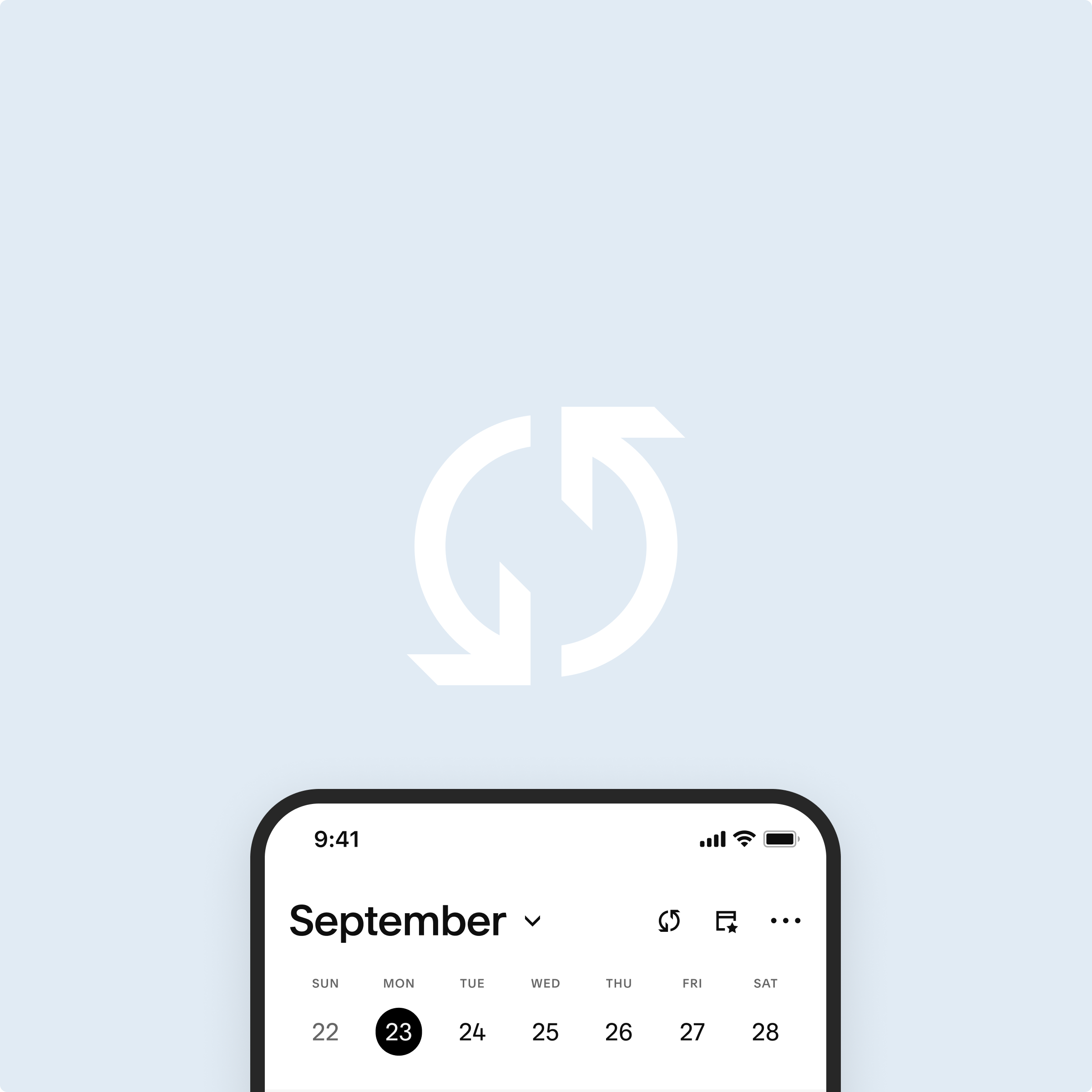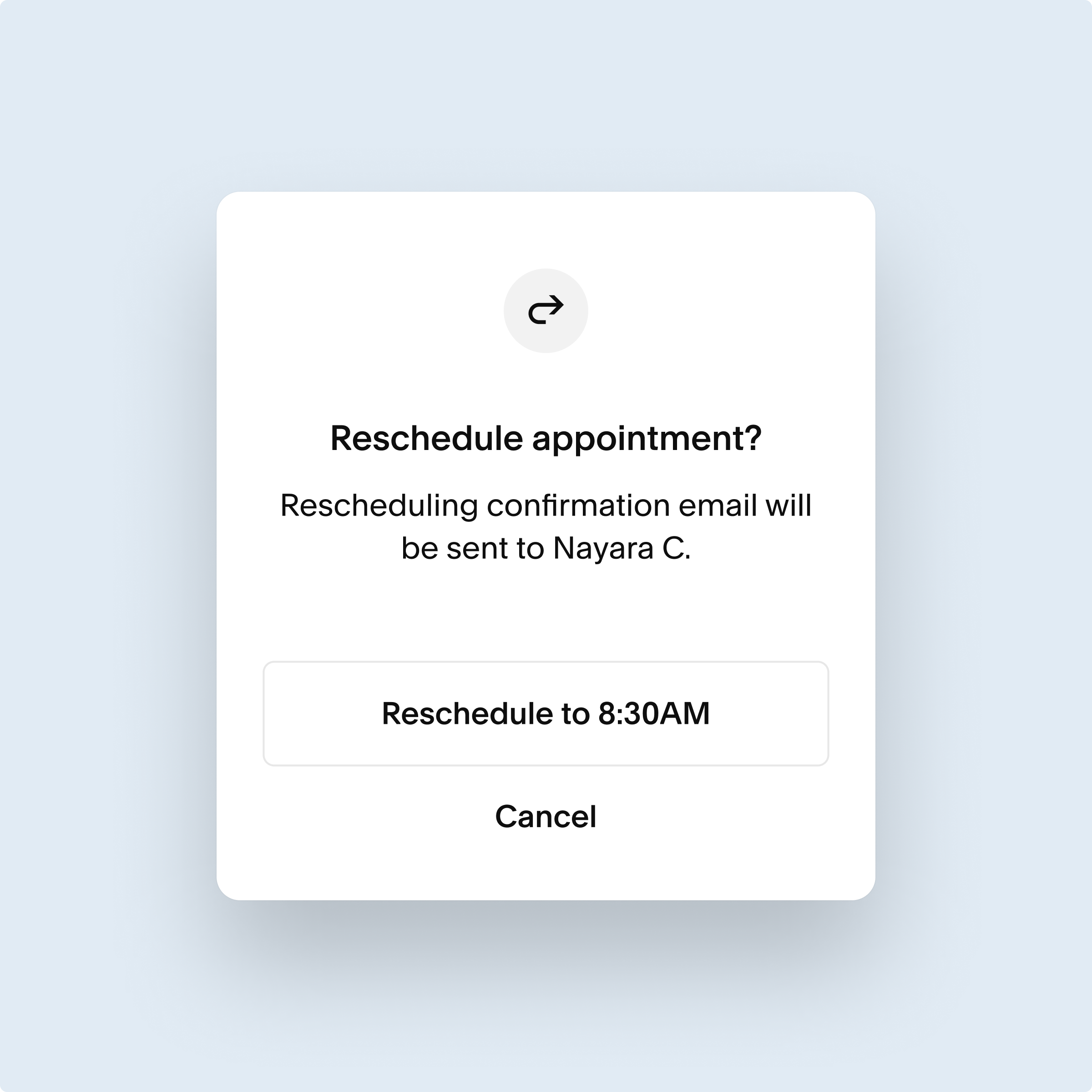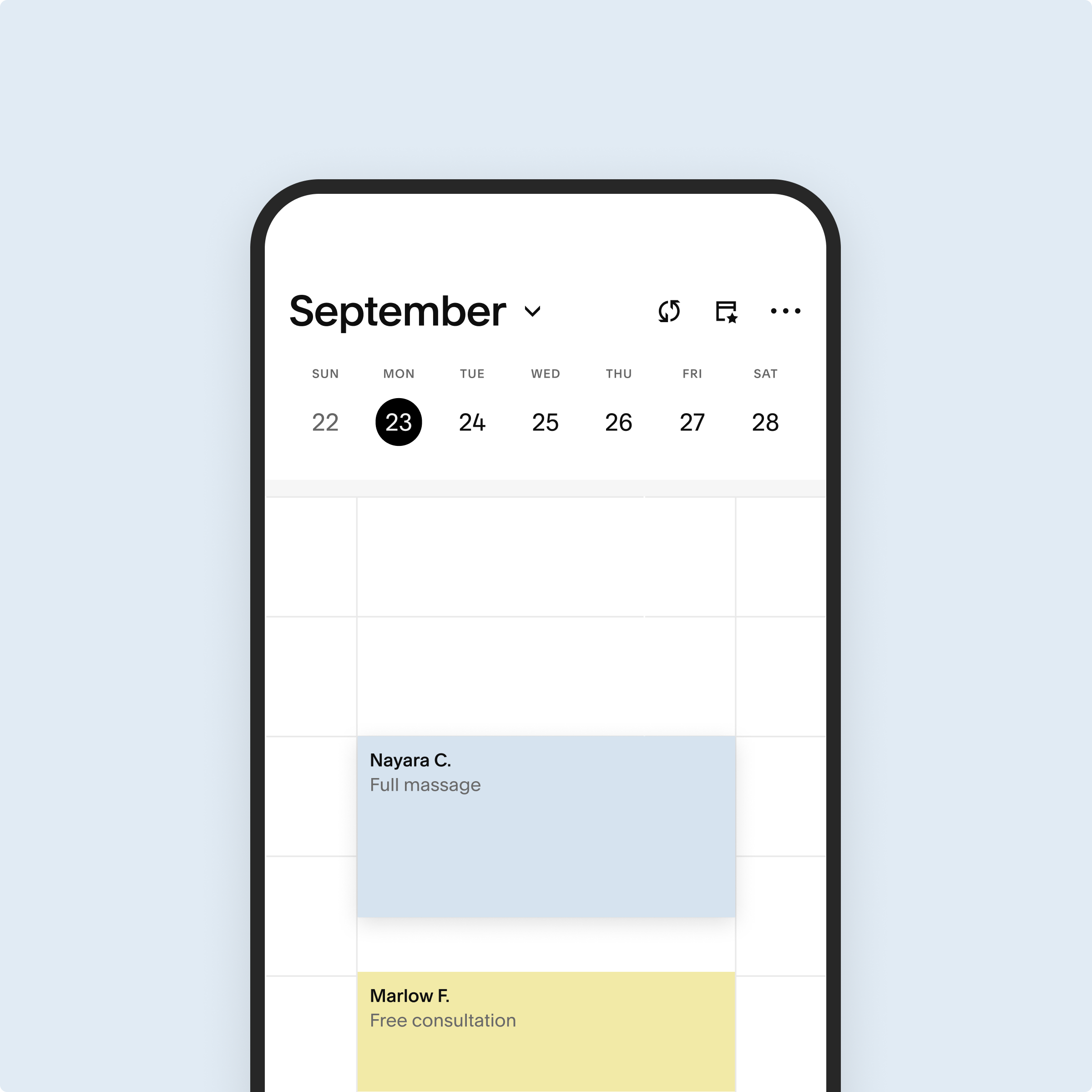Your calendars, perfectly in sync
Connect your personal and professional calendars to Acuity Scheduling, avoid double-booking, and view your entire schedule without switching tabs.
No credit card required
Smarter calendar management to stay on schedule
-

Eliminate double-bookings
Acuity automatically checks your synced calendars for conflicts before allowing new bookings.
-

Your calendars in one place
See all your appointments, personal and professional, in one unified view.
-

Save time & stress
No more manually updating multiple calendars or worrying about missed appointments.
The calendar management tools your schedule’s been waiting for
Easy calendar management for every setup
Coordinate schedules across multiple staff or locations. Share direct links so clients book the right service, and choose daily, weekly, or monthly views to suit your workflow.
Two-way calendar sync
Connect with Google Calendar, Outlook, iCloud, and more for real-time updates. Acuity automatically blocks off time when you have existing commitments on synced calendars.
Drag-and-drop rescheduling
Move appointments to other time slots on your calendar with simple drag-and-drop functionality, reorganizing your day in a flash.
Your calendar on the go
Manage your schedule and run your business from anywhere with Acuity's mobile app, free to use with any plan.
HIPAA-compliant scheduling
HIPAA-compliant scheduling on Acuity's Premium plan gives you peace of mind when handling sensitive client information.
Smarter scheduling for every industry
Resources to take control of your calendar
-

How to Avoid Double Booking Appointments
-

Tutorial: Managing Availability and Calendars
Why businesses trust Acuity with their calendars
FAQs about calendar management
-
Acuity supports two-way sync with Google Calendar, Outlook Calendar, iCloud Calendar, and Office 365.
-
When a client tries to book, Acuity checks your synced external calendars and your Acuity calendar for any existing appointments and blocks off those times.
-
Yes, if you're using staff management, you can view and manage individual staff calendars.
-
With two-way sync, changes made in your external calendar will reflect in Acuity, and vice-versa.
-
While you sync your primary calendar, you can assign different services to specific staff members, each with their own calendar.