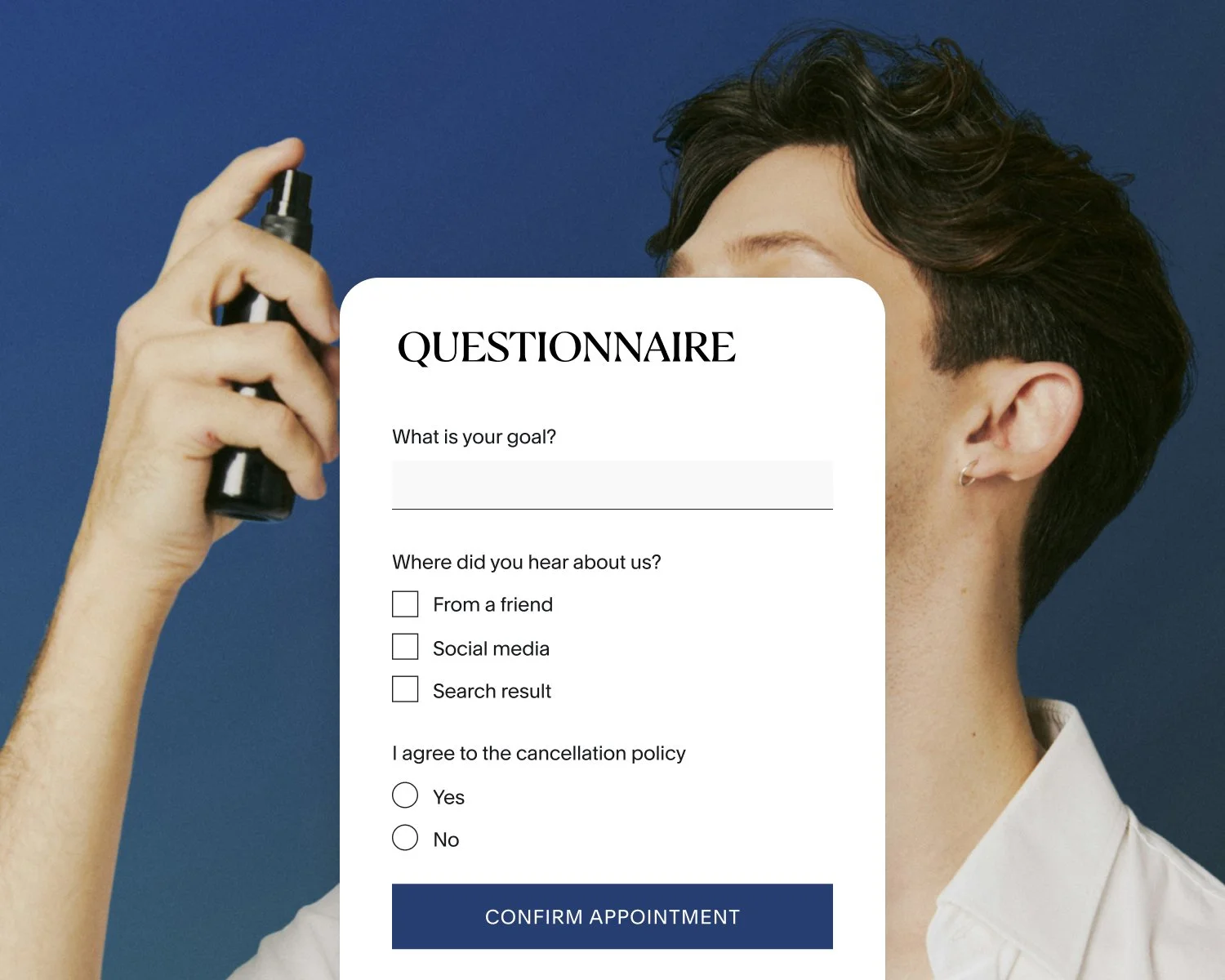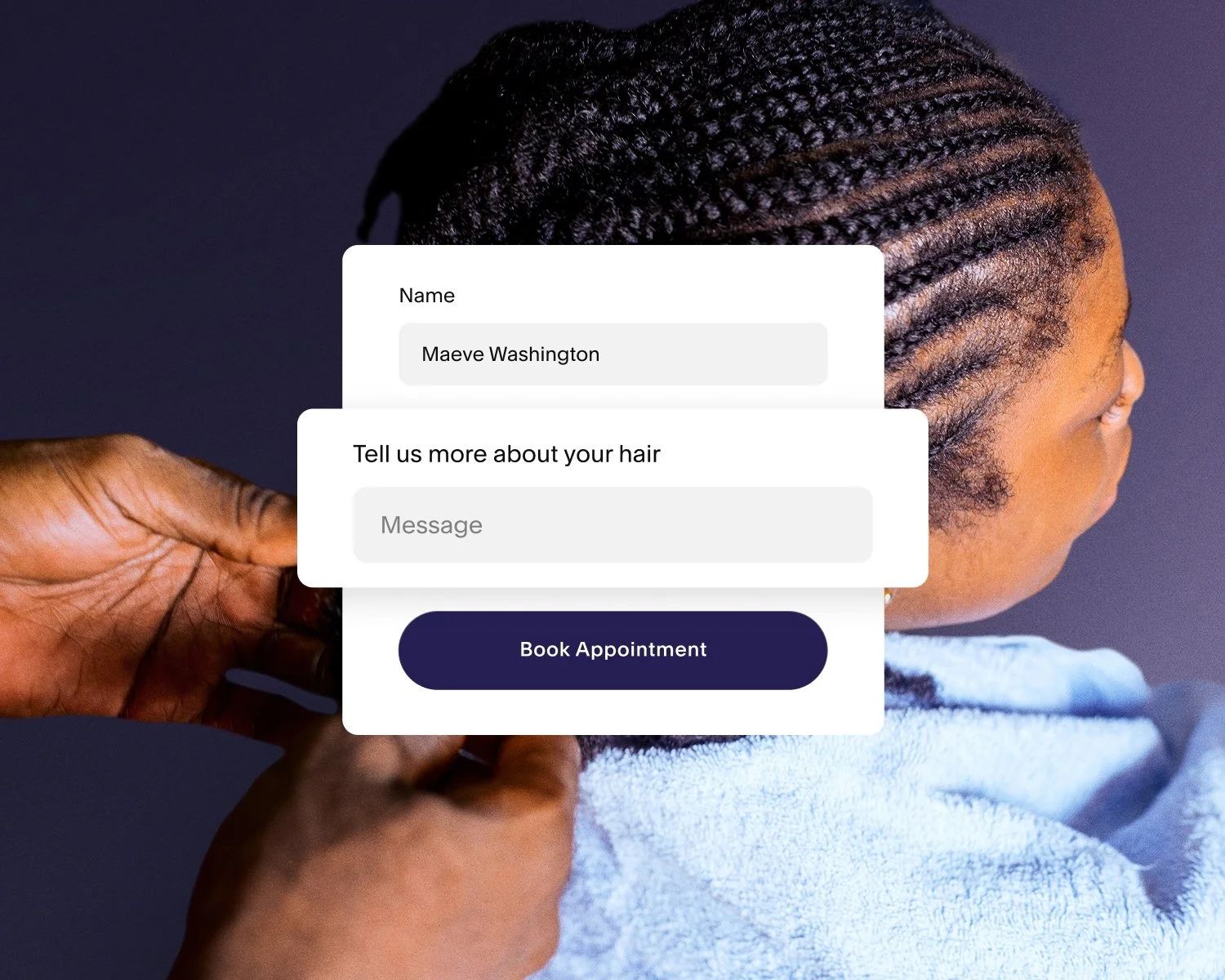The Ultimate Guide to Appointment Reminders: Templates, Tips, and Tools to Reduce No-Shows
No-shows happen, and when they do they disrupt your schedule, affect your revenue, and create extra stress for your team. But they don’t have to be a regular part of running your business. If you’re spending time manually texting clients, fielding last-minute cancellations, or simply crossing your fingers that people show up, there’s a better way to manage your day.
It starts with a smart, automated appointment reminder system.
Appointment reminders are one of the most effective tools for reducing no-shows and delivering a more reliable client experience. Sent at the right moment, they transform your calendar from chaotic to calm.
In this guide, we’ll break down everything you need to know about appointment reminders: what they are, when to send them, how to write them, and why automation is your best friend. You'll get copy-and-paste templates for texts and emails, tips on choosing the right channel, and a look at how Acuity Scheduling makes it effortless to set up reminders that feel personal, professional, and right on time.
Whether you're running a solo practice or managing a growing team, this is your go-to resource for creating a reminder system that works. Let’s dive in and take the stress out of showing up.
What are appointment reminders, and how do they help?
An appointment reminder is a message sent ahead of a scheduled appointment to confirm the time, place, and any other relevant details. These messages can be delivered via email, text message (SMS), or push notification depending on your tools, preferences, and the services you offer. Not only do they prompt clients to show up, but they also present the opportunity to notify your business of any changes.
They’re a simple concept, but appointment reminders play a big role behind the scenes in shaping your day-to-day operations and overall client experience.
Why appointment reminders matter for your business:
Minimize revenue loss from no-shows and late cancellations
Reduce admin time spent chasing confirmations or reschedules
Create a more predictable daily schedule
Project a more professional image with consistent client communication
Why appointment reminders matter for your clients:
Make it easier to remember appointments (especially if they scheduled well in advance)
Offer helpful guidance about what to bring, where to go, or how to prepare
Show that you respect their time
Reminders are an easy way to improve communication and keep your schedule running smoothly, especially for service providers. And when those reminders are automated and customizable? You get all those benefits with none of the hassle.
Text, email, or push? Choosing the right appointment reminder channel
Different businesses use different communication methods based on client preferences and services offered. Understanding the strengths of each channel can help you craft an appointment reminder strategy that makes sense for everyone involved.
Text (SMS) appointment reminders
Text appointment reminders are short, direct, and highly effective. With open rates as high as 98%, SMS is often the best option for time-sensitive or last-minute notifications.
Use SMS appointment reminders when:
You want to send a same-day or hour-before appointment alert
Your clients are frequently on the go
You need to confirm key details in as few words as possible
Text appointment reminders are ideal for businesses in wellness, beauty, healthcare, and other service-based industries where missed appointments come at a high cost.
Email appointment reminders
Email appointment reminders give you more space to communicate, which makes them well suited for services that require preparation or involve complex logistics. You can also use email to reinforce your brand with custom messaging, styling, or attachments.
Use email appointment reminders when:
You want to include links, directions, or cancellation policies
You offer services that require intake forms or prep instructions
You want to create a polished, branded client experience
With Acuity, you can fully customize your email appointment reminders, including the subject line, body text, and delivery timing.
Push notifications (for staff)
Push notifications can be used internally to help your team stay on schedule. Acuity’s mobile app allows staff to receive instant alerts when clients book or when appointments are about to begin.
Use push notifications when:
You have multiple staff calendars and need to streamline communication
Your team is mobile or not always at a desk
You want real-time updates without extra steps
Most appointment-based businesses benefit from using a mix of email, text, and push reminders. With Acuity, you don’t have to choose—we support all of the above.
When to send appointment reminders (timing is everything)
The timing of your appointment reminder can be just as important as the message itself. Sending it too early may result in the client forgetting again. Sending it too late doesn’t leave them enough time to prepare or cancel responsibly.
Here’s a tried-and-true timing strategy that covers most use cases:
At time of booking: An email confirmation acknowledges that the client booked successfully and sets immediate expectations. Clients feel reassured, and it reduces back-and-forth.
2-3 days before: This window gives clients time to cancel or reschedule within your policy limits. It’s more generous than a 24-hour reminder, which is often too late to avoid penalties or fill the slot. It also supports services that require prep.
1-8 hours before: Perfect final reminder. It’s close enough to be actionable but still gives the client time to get ready or contact you if needed. SMS works best here.
If you work in a high no-show industry or offer services with prep requirements, consider sending more than one appointment reminder.
For example:
Email 48 hours before with detailed instructions and a reminder about your no-show/cancellation policy
Text 2 hours before as a quick, high-impact nudge
This combination helps ensure your clients are ready and on time.
How to write an effective appointment reminder
Every reminder should be short, helpful, and easy to understand. Whether you’re writing a text message or a detailed email, focus on clarity to prompt clients to show up.
Key elements to include:
Client name (adds a personal touch)
Appointment date and time
Service type (so they remember what they booked)
Location or meeting link for virtual sessions
Contact information or rescheduling options
Instructions or policies, if necessary
Email appointment reminder template:
Subject line: Reminder: Your appointment with [Business Name]
Body:
Hi [Client Name],
You’re scheduled for [Service Name] on [Date] at [Time].
Location: [Address or link]
Need to reschedule or cancel? You can do that here: [Modify Link]
We look forward to seeing you!
[Business Name]
Text appointment reminder template:
Hi [Client Name], this is a reminder for your appointment with [Business Name] on [Date] at [Time]. Questions? Give us a call.
Push notification example:
15 minutes until appointment with [Client Name].
Why automated appointment reminders beat manual check-ins
Manually sending appointment reminders takes time. It’s repetitive, easy to forget, and difficult to scale. More importantly, it adds unnecessary work to your day. Automated appointment reminders are sent out consistently based on your preferences, giving you full control without having to press send every time.
Benefits of automating appointment reminders:
Send messages at the right time without lifting a finger
Eliminate human error and save hours each week
Keep clients accountable with clear and timely communication
Improve overall attendance and reduce disruptions
Many businesses that use Acuity to automate appointment reminders report significant reductions in no-shows and fewer last-minute reschedules.
“Most of us are busy and we just need a little reminder at times. The email and text reminders have helped make my no-calls/no-shows nonexistent.”
“The automatic reminders have seriously reduced missed meetings.”
The best appointment reminder software is built into your scheduler
While there are dedicated apps for appointment reminders, these often require extra costs, extra logins, and extra coordination. With Acuity Scheduling, reminders are part of the same system you already use to book and manage appointments. This means less complexity, fewer tools to manage, and more time back in your day.
Acuity’s built-in features include:
Customizable email confirmations and reminders for every booked appointment
Text appointment reminders available on select plans
Push notifications for staff via the mobile app
Seamless integration with your booking flow, payments, and client records
There’s no need to add separate software or worry about whether your reminders are reaching clients. Everything runs through the same system that powers your schedule.
It’s streamlined, synced, and simple, leading to better communication and fewer no-shows.
How to set up appointment reminders in Acuity Scheduling
You can activate appointment reminders in minutes. No complicated workflows or third-party add-ons required.
Set up your email reminders
Choose when you want reminders to go out and what they should say.
Guide to email remindersEnable SMS reminders
Available on Standard plans and higher. Customize your message and timing.
Guide to SMS remindersSend staff reminders and push notifications with the mobile app
Great for keeping staff up to speed, especially in busy or multi-location businesses.
Guide to staff notifications
Once set up, your appointment reminders will run in the background, reliably reaching clients and staff without adding to your workload.
Ready to automate appointment reminders and reduce no-shows?
Appointment reminders can make a noticeable difference in how smoothly your business runs. They help clients stay informed, reduce missed appointments, and give you back valuable time.
With Acuity, you can create a fully automated appointment reminder system that works behind the scenes without adding to your to-do list.
Start sending reminders that work for you and your clients.
Try Acuity Scheduling for free.
If you already have an account, log in to update your reminder settings and make the most of your time.
Frequently Asked Questions
-
An automated appointment reminder system sends scheduled messages to clients (and staff) based on the details of their booked appointments. Once set up, the system pulls info like client name, date, time, and location, then delivers reminders at the times you choose without any manual effort.
-
All Acuity plans include email reminders. SMS reminders are available on the Standard plan and above (they are not available on the Starter plan). Compare features and plan types on our pricing page to see what’s best for your business.
-
If you subscribe to Acuity Scheduling’s Standard plan or above, SMS reminders are built in. To enable them in your settings, click Client Text Messages, then Turn On in the top-right corner. Select your preferences and we’ll send them automatically at the time you choose.
Learn more about sending appointment reminders via text.
-
Yes. Both email and text reminders can be customized to match your tone, include specific instructions, or reference client details. To customize text message reminders, first verify your phone number.
-
Appointment reminders are a great way to help reduce no-shows. Businesses using reminders typically see fewer missed appointments and more consistent client communication.
-
No. Acuity includes appointment reminders as part of your booking system.