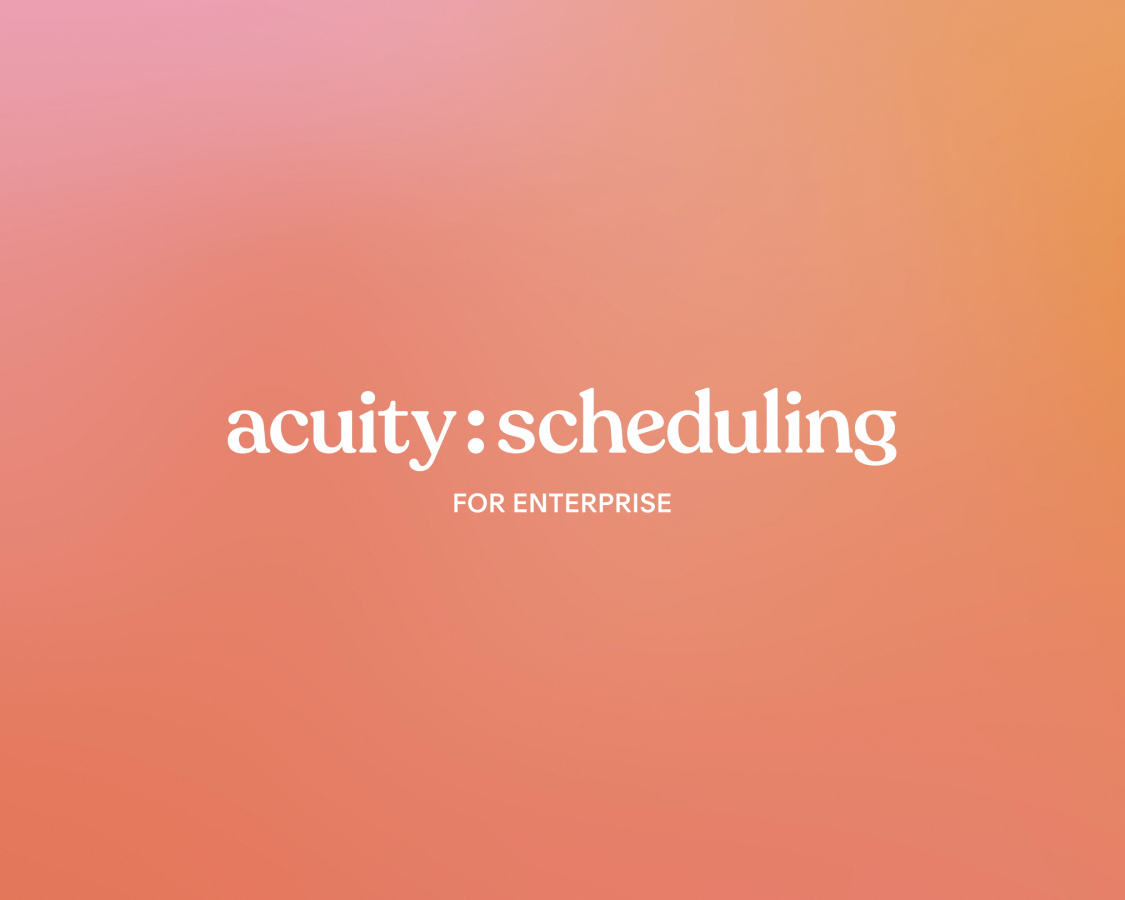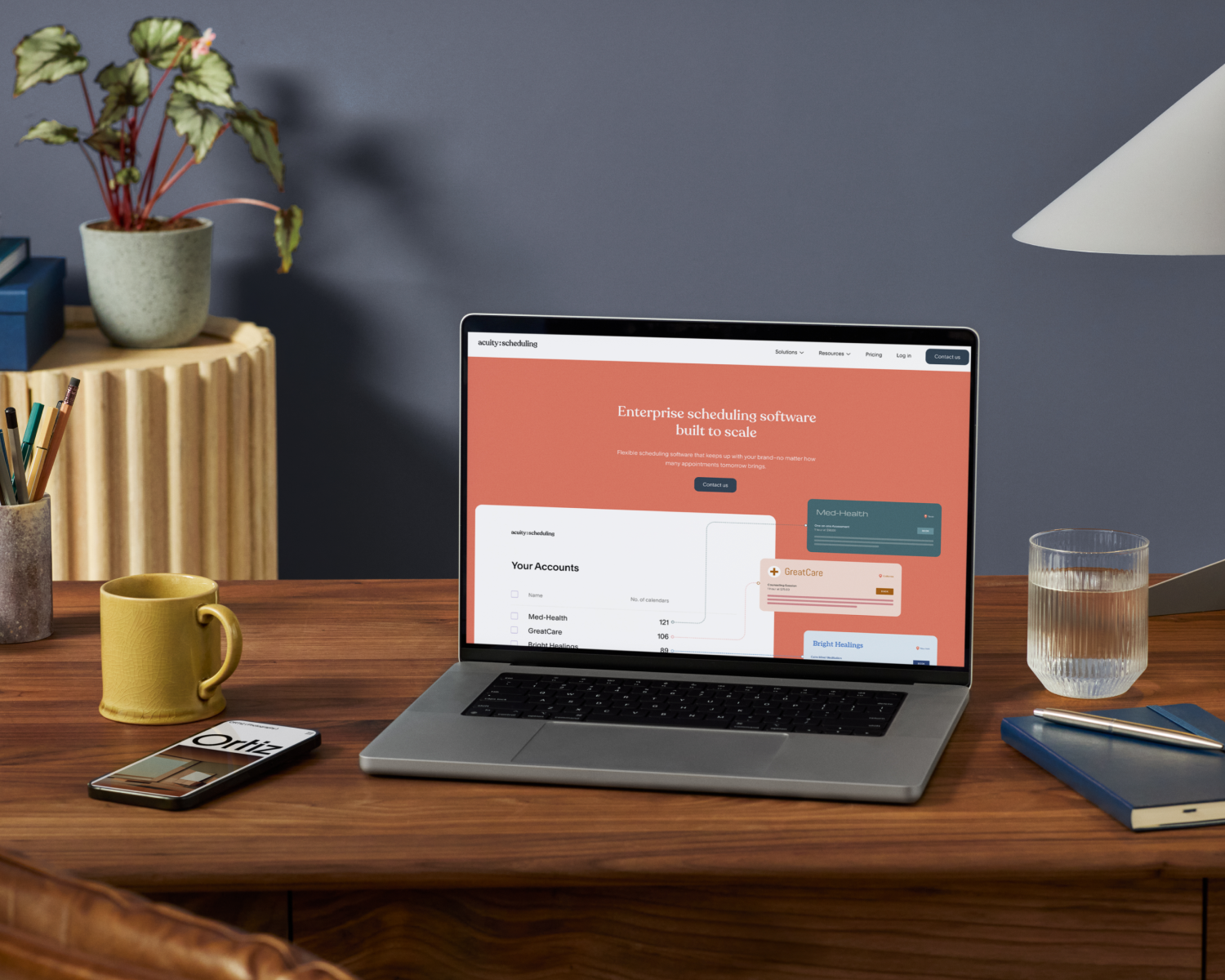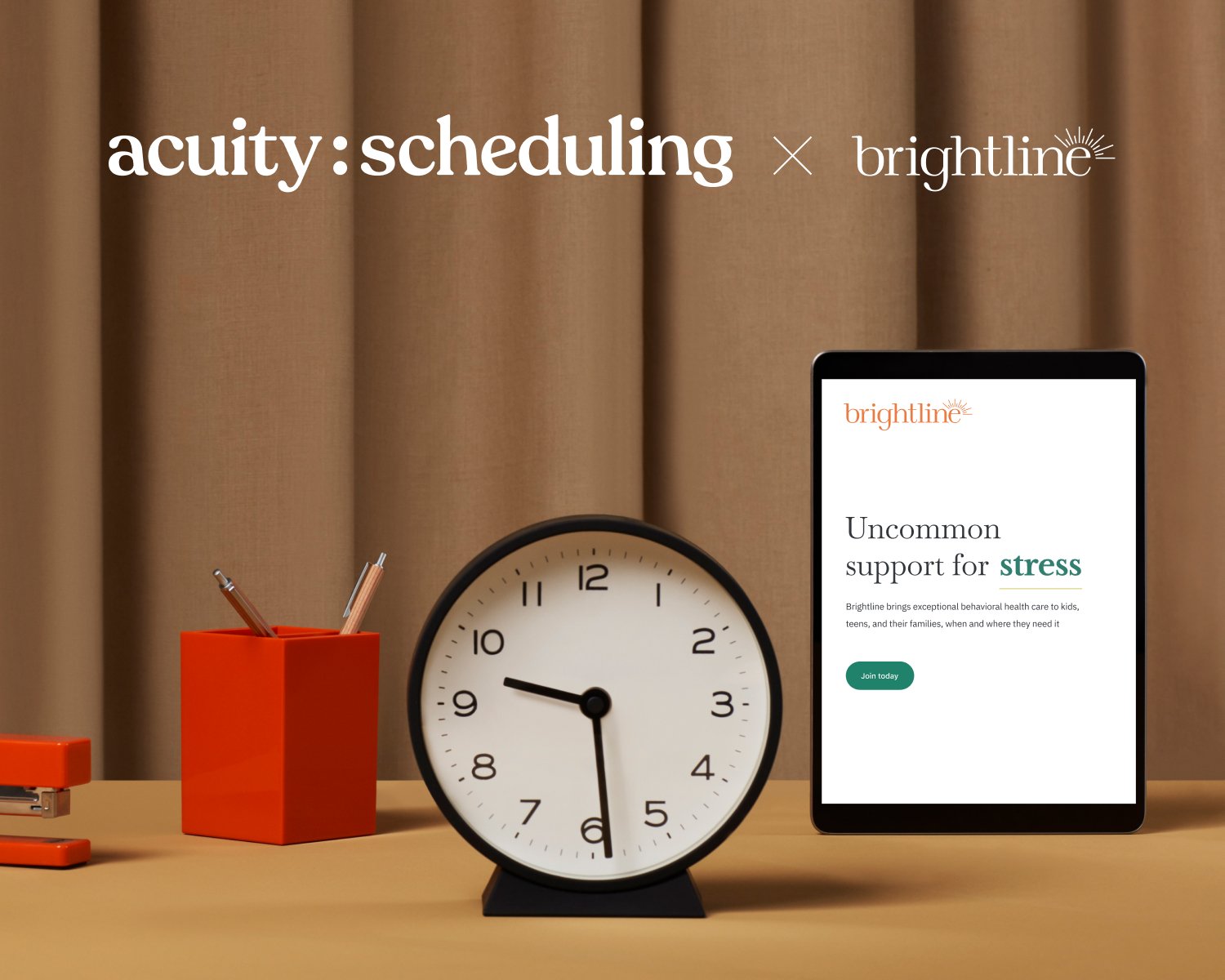10 Ways Acuity Scheduling Meets Your Enterprise Needs
Acuity Scheduling helps organizations of every shape and size book and manage client appointments with ease. But businesses at the enterprise level face unique challenges that can’t always be solved by software built with smaller organizations in mind.
Acuity Scheduling for enterprise is made for complicated challenges of scale. Here are 10 needs your brand may have that an enterprise plan can solve.
1. You need a high volume of calendars and scheduling pages so you can scale
Enterprise organizations service high volumes of customers and need an appointment booking solution that can keep up.
Each calendar in Acuity represents a distinct set of hours during which clients can schedule appointments. As a larger organization, you may have many staff members and multiple locations–each one requiring a separate calendar for booking. Acuity Scheduling for enterprise grows with your company, giving you all the calendars you need to manage appointments across locations and employees. While other plans have limits on calendars, Acuity Scheduling for enterprise customers can create and use as many as they need.
Streamline your appointment-based business even more by connecting your scheduler with Facebook and Instagram integrations, allowing clients to book appointments through social media—right when they’re inspired.
With an Acuity Scheduling for enterprise account, you have no limit on dedicated client scheduling pages you can build and deploy. Deliver the same high-quality booking experience across sites for all your sub-brands, services, and more.
2. You need more secure business tools
The security and privacy of your brand and your customers’ booking experiences is paramount. Acuity Scheduling for enterprise offers single sign-on (SSO) to elevate your security position. Connect directly with Okta, Microsoft, Classlink, and Google using leading industry-standard security protocols OAuth 2.0 and SAML to strengthen your security and streamline staff login. Roles and permissions allow you to assign access levels to employees to control who has editing permissions at all times. Additionally, you can prioritize patient privacy and security with HIPAA compliance throughout the scheduling process.
3. You need streamlined, scalable scheduling across your franchise
Your sub-brands may have distinct aims and customer bases, making each best served with its own bespoke solution. Acuity Scheduling for enterprise affords you multiple Acuity instances, so each team or location can execute scheduling operations individually while ensuring cross-brand consistency with your organization’s core brand ideals.
4. You need a scheduling product expert committed to your success
Building trust with customers demands overseeing a lot of appointments with speed and finesse. Executing on all these appointments can be complex, making it invaluable to have a dedicated scheduling product expert to help optimize appointment performance and manage key processes like regulatory compliance.
Every enterprise customer gets a dedicated account manager who will offer you unlimited product onboarding support. Available by phone or video call, they can:
Check in regularly
Train your team on making the most of Acuity Scheduling for enterprise
Craft creative solutions to your scheduling challenges
Help you better comply with your industry’s laws and regulations.
Inform and educate you on upcoming Acuity product releases, knowing how you use the product and what you’ll benefit from most
5. You need one source of truth for all your scheduling operations
Tracking thousands of appointments means tracking thousands of corresponding associates, customers, and more. Across multiple sites and services, this gets complex fast. Worse, it wastes valuable time that could be better spent delivering the core value your customers expect.
Acuity Scheduling for enterprise customers have a centralized dashboard for total visibility into and effective management of all accounts and appointment reporting across locations, languages, and cost centers.
6. You need it all to work with what already works
Every organization has its way of doing things. Customize your booking page’s look and feel with the Acuity Enterprise API for a fully custom scheduling experience that seamlessly integrates with your teams’ existing funnels, workflows, and third-party apps.
Instantly start saving time by syncing Acuity Scheduling for enterprise with your existing calendars like Google Calendar, iCloud, and Microsoft Outlook. Then, connect it to your preferred video conferencing platforms like Google Meet and Zoom to ensure your teams never miss an appointment.
7. You need advanced appointment analytics to stay more informed
With a high volume of appointments comes a high volume of data. In just a few clicks from your Enterprise dashboard, you can export aggregated appointment data into a comma-separated values (CSV) file accepted by major analytics tools.
Take advantage of this scheduling data outside of Acuity to monitor progress toward your organization’s goals, identify business-critical trends, and make the most informed scheduling decisions possible. Track VIP clients who’ve booked the most with you in a given time frame, and filter and segment booking data for all your organization’s accounts at once.
8. You need a booking look and feel consistent with your brand
Branding is powerful, and a properly branded booking experience is an important part of a customer’s journey with your business. After all, nothing stops prospects from converting like a scheduling experience that feels just plain off next to the rest of your sites.
Acuity Scheduling for enterprise ensures that your clients’ booking experiences are as stellar as their eventual appointments. Customize what your customers see in the scheduling experience, including calendar availability, appointment types, colors, accepted payment options, suggested tip amounts, and more, with the powerful Acuity Enterprise API and intuitive CSS. Seamlessly integrate your bespoke Acuity Enterprise scheduler with all your managed websites and applications to maximize visibility and drive appointments.
9. You need automated messages that remind—and delight
Late customers and especially no-shows eat into your company’s revenue. Acuity Scheduling for enterprise helps you drive on-time show-ups with automatic, on-brand text and email appointment confirmations at initial booking and follow-up reminders down the line.
Set your scheduler to charm cancellations with automated thanks for considering your business, reminding them where they can find you if they later need your services. You can also let customers know they’ll be automatically charged for showing up late–or not at all–during initial booking through in-scheduler messaging. Plus, at a moment’s notice, you can manually send any branded appointment communications through your dashboard.
10. You need priority support in the event of technical snafus
Technical challenges can be a pain. But with the right support, you can overcome them fast.
Acuity Scheduling for enterprise makes your business our priority, jumping you to the top of our customer support queue right when you enter it. We’re on standby to quickly and correctly answer your time-sensitive technical questions and help you overcome any scheduler roadblocks.
Book and earn more with Acuity Enterprise
Enterprise-scale scheduling challenges demand an enterprise-level scheduling solution. Acuity Enterprise offers unlimited calendars, advanced analytics, automated communications, and much more to help your brand overcome them across all your websites.
Ready to schedule appointments at scale?