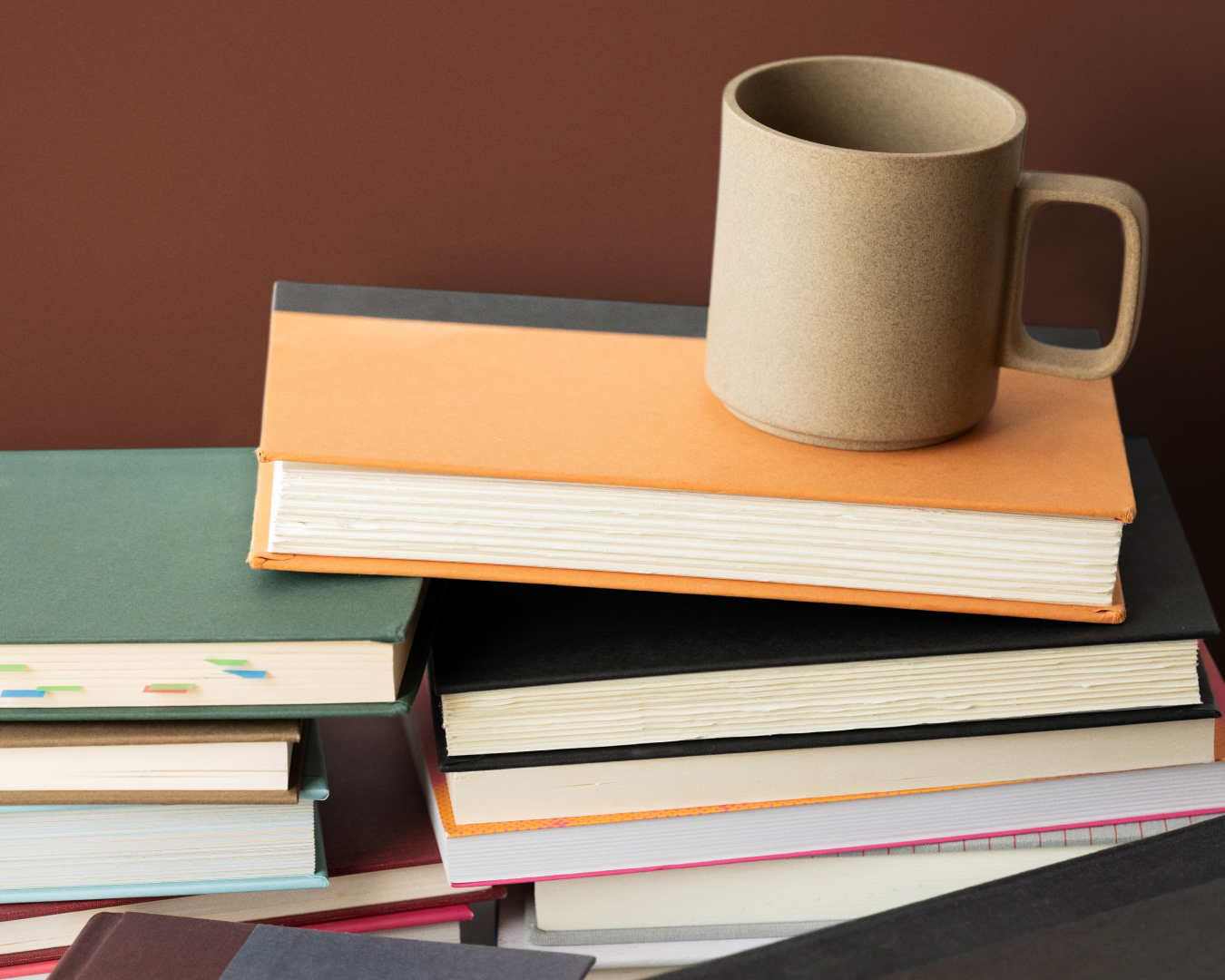Tutorial: Accept Easy and Fast Payments
Acuity is more than just scheduling. With powerful payment integrations, our scheduling software enables you to streamline your payment process too. From accepting deposits during online booking to invoicing post-appointment, here’s how to get paid and increase revenue for your business.
Make it easy to pay with the leading payment processors
To start accepting payments for appointments in Acuity, connect at least one payment processor. Choosing which payment processor to use for Acuity depends on which payment method you want to offer. You can connect to Stripe, Square, or PayPal.
Stripe and Square allow clients to pay directly on the scheduling page, while PayPal redirects them to paypal.com to complete the payment. You can connect to PayPal with either Stripe or Square, but Stripe and Square can’t be connected at the same time. Acuity doesn't charge any transaction fees, but each payment processor has its own processing fees.
To connect to a payment processor in Acuity, click Payment settings in the left-hand menu. In the payment processor section, click Connect for one of the payment processors, then follow the instructions for connecting your account.
Customize how clients pay
Once you’ve connected your payment processor, you can customize how and when clients pay for your services—whether you want to collect deposits, charge full payment at booking, send invoices, vault credit cards, or even encourage tips.
Accept deposits, payments, and tips
To accept tips, turn on Clients can tip extra when they pay in full. You also have the option to choose which payment processor clients will use and how they'll pay for their appointments.
To set payment terms for all of your appointment types, toggle on Use the same method for all appointment types.
To set payment terms for a single appointment type, toggle the setting off and select an appointment type. Then select Collect deposits or full payment to require clients to pay some or all of the appointment cost at booking, Collect and save credit card details to require clients to save their payment details without being charged, or Payment information is not required to let clients book without paying. You can then use the menu options that appear to customize how clients pay.
Store credit card details to charge later
One of the most effective ways to hold clients accountable for their scheduled appointments is to accept payment at the time of booking. People are much more likely to commit to their scheduled time with you if they've already paid for it.
When new clients book appointments, you can require them to provide a valid card that you can charge later. Taking your client's card information at booking, even if you don't require deposit, makes it simple to enforce any no-show fees. As a heads up, vaulting a credit card is only available for clients who pay with the card through Stripe or Square. PayPal doesn’t support vaulting cards.
Create and share invoices
You can send clients invoices for appointments or other charges. Clients pay directly from the invoice through the payment processor you’ve integrated with Acuity. Each invoice includes a header listing your business name or logo and email, line item charges, total payment due, and the payment area.
Send receipts
Use automated email receipts to confirm payments your clients make through Acuity. You can decide if clients get a receipt when they pay for an appointment. They always get a receipt when they pay for a package, gift certificate, or subscription.
To enable or disable appointment receipts, click Client email to open the email settings panel, then click Appointment receipts. Switch the Send receipts automatically toggle on or off. You also have the option to customize the receipt to fit your brand.
Boost your cash flow and your clientele
When you’re ready, we also have powerful tools to increase your revenue and grow clientele. Foster loyalty with packages or subscriptions, and earn new clients with gift certificates and coupon offerings.
To get started, try Acuity Scheduling for free today.