It’s About Time
Welcome to the Acuity blog — a place for inspiration, best practices, and the latest updates in all things appointments.

Tutorial: How to Automate and Customize Client Emails to Save Time
Spend less time reaching out with this easy email automation tutorial.

You’ve Got Mail: 10 Email Notifications You Should Send Your Clients
Emails are key to keeping clients engaged and up to date. Here's what you should be sending.

Tutorial: How to Create Availability Groups
Set different availability on the same calendar with Acuity’s advanced customization options.

3 Reasons You Should Add Appointment Padding
Discover how buffers between appointments give you time to breathe and make running your day less stressful.
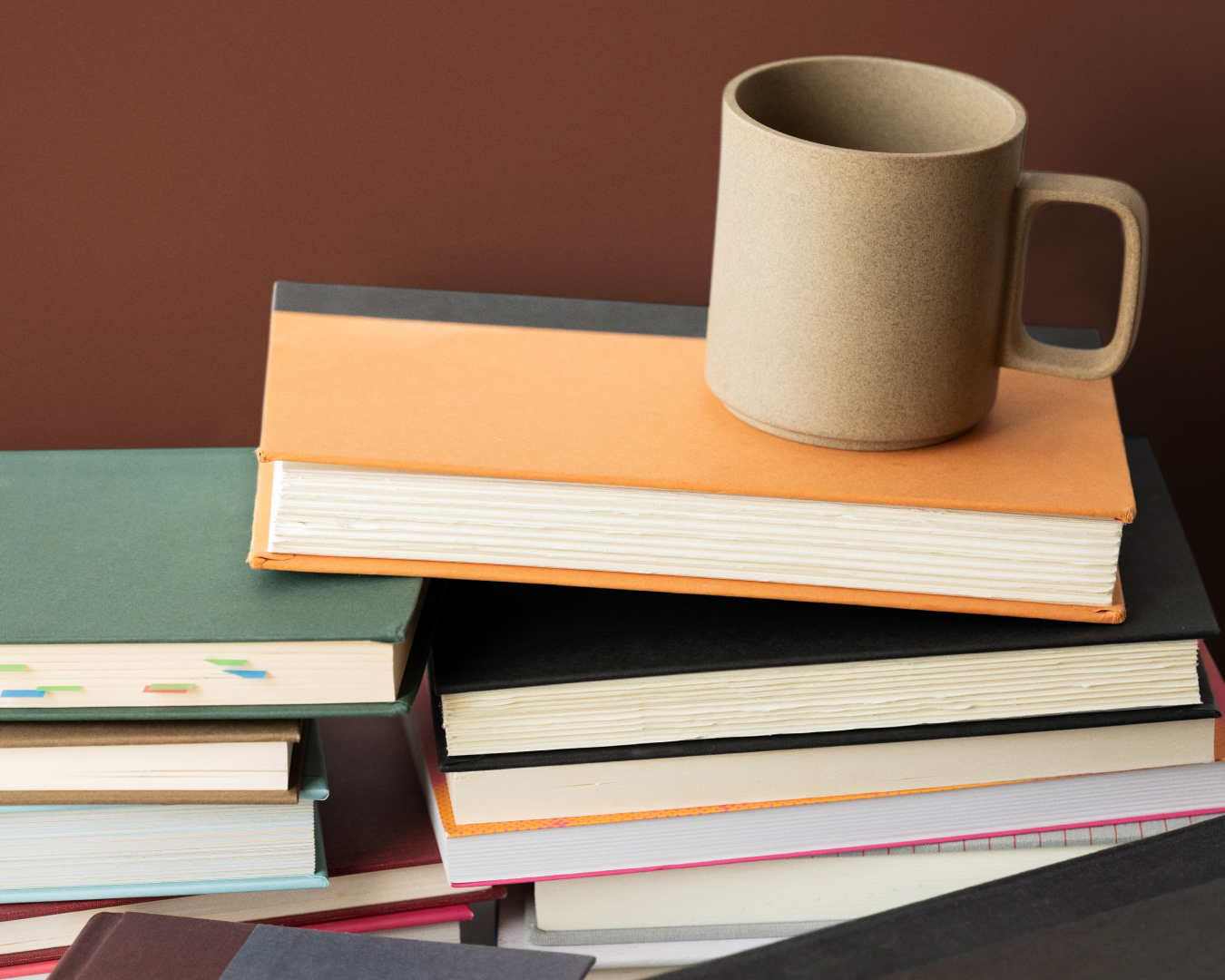
Tutorial: Rearranging Lists
Organize how your offerings appear to clients on your scheduling page.

Tutorial: How to Use Categories
Group appointment types or packages together to get a little more organized.

Tutorial: Create a Schedule That Alternates Weekly
Learn how to set your hours every other week.

Tutorial: How to Set Repeating Hours for Regular Schedules
Create a weekly schedule that repeats for easy booking.

How Big Apple Ballroom Cha-Cha-Changed Class Scheduling With Acuity
With Acuity’s online booking, class packages, and automations, this dance studio can kick up their heels.

Tutorial: Syncing Appointments With Third-Party Calendars
Connect your personal or business calendar to keep track of your schedule in one convenient place.

Tutorial: How to Set up New Staff Members
Create different calendars for staff members so clients can book them directly.

How Writing Wonders Builds Students’ Confidence With Acuity Scheduling
With a grade A solution for class subscriptions, payments, and reminders, they can focus on teaching.

Plush Tattoo Chills Out With Acuity’s Custom Scheduling Software
Acuity gives Plush Tattoo more time (and less wrist pain) for tattoo and permanent makeup appointments.

Tutorial: Inviting Contributors to Acuity Scheduling
Give your staff members access to view, edit, and book appointments.
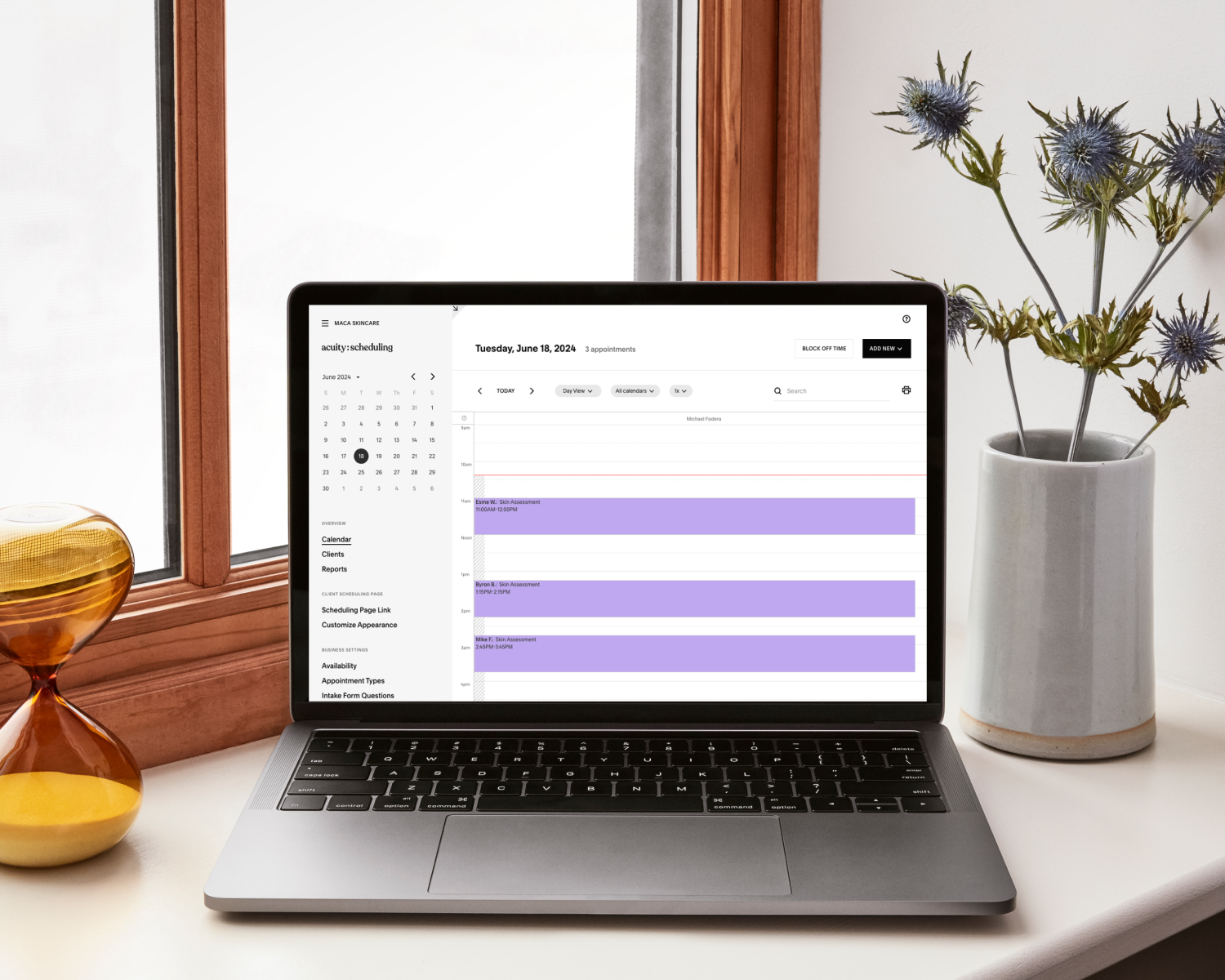
Acuity Scheduling Events You Won’t Want to Miss
Add these expert-led sessions to your calendar to schedule with confidence.

Tutorial: Accept Easy and Fast Payments
Connect a payment processor to collect deposits and tips, store credit card details, and invoice clients.

CARLINCUTS Affirming Hairstyles With Acuity’s Client-Friendly Scheduling
Find out how this stylist is using Acuity’s scheduling software to revolutionize hair care.

Get Paid on Time for Your Time: How to Create an Invoice
Learn how to make and send invoices with scheduling software so you always get paid.

Tutorial: Look Busy and Minimize Gaps in Your Schedule
For when you want to look a little more in demand, even on the days you’re not.

Tutorial: Managing Availability and Calendars
Learn how to control your availability, set scheduling limits, and manage multiple calendars with ease.