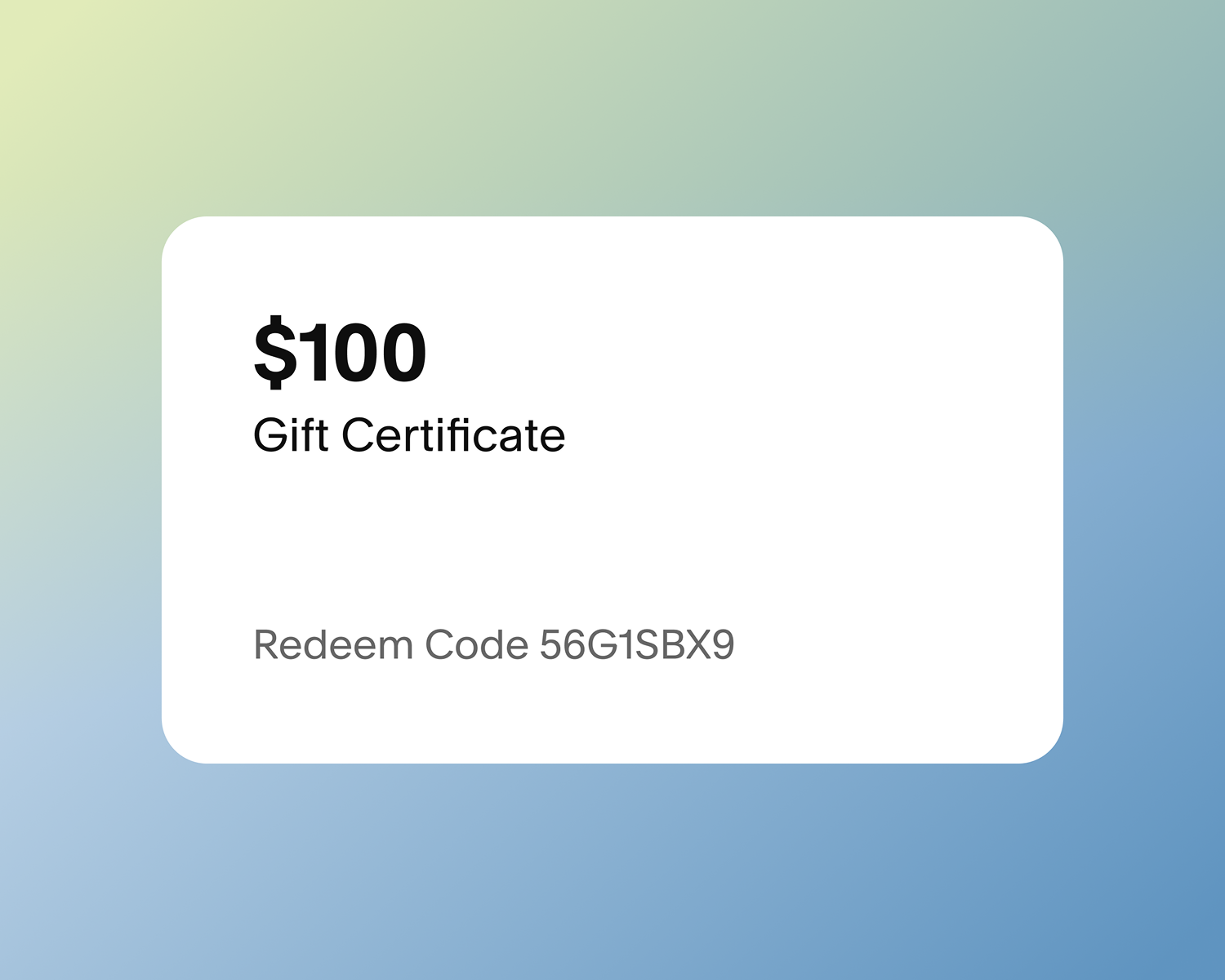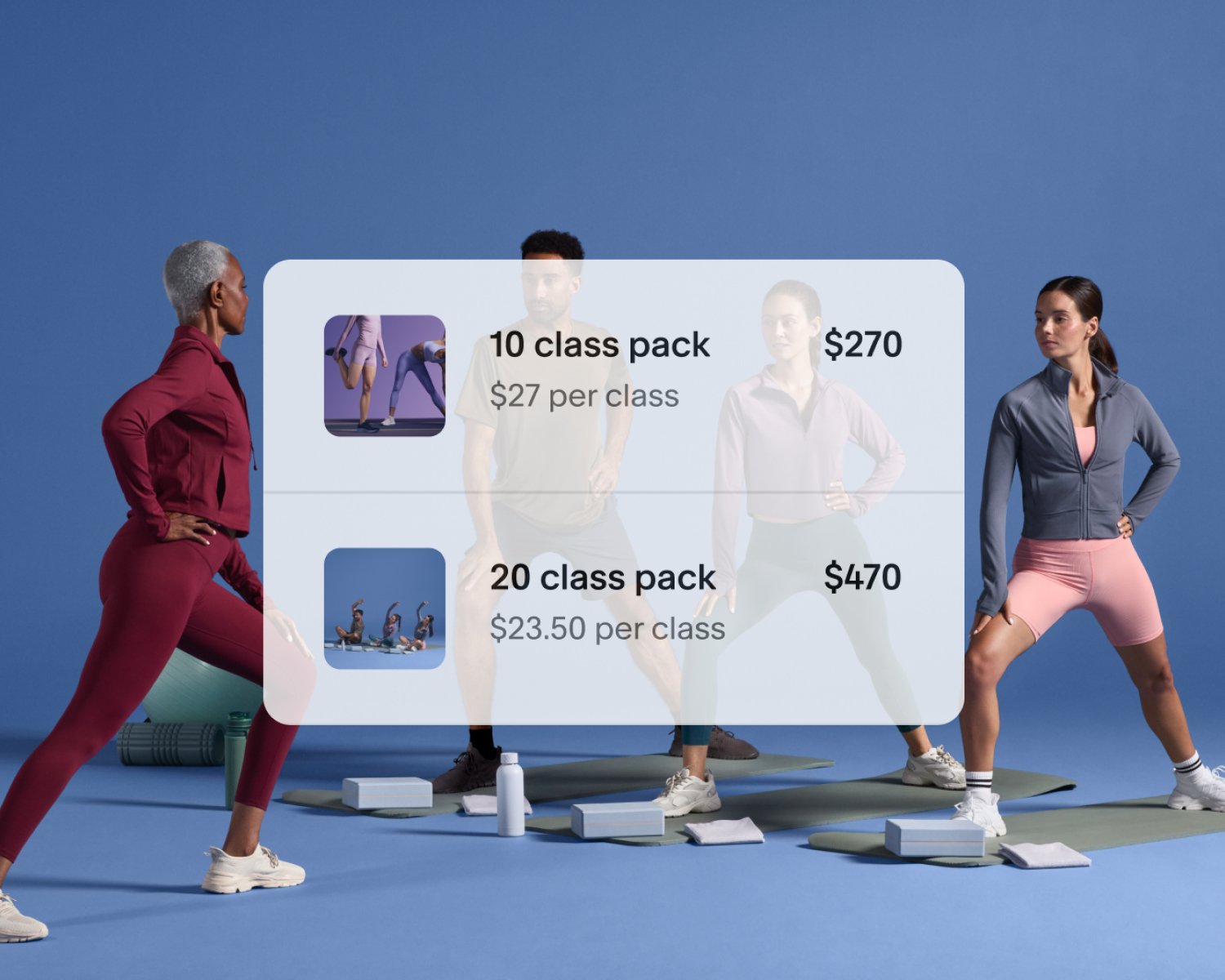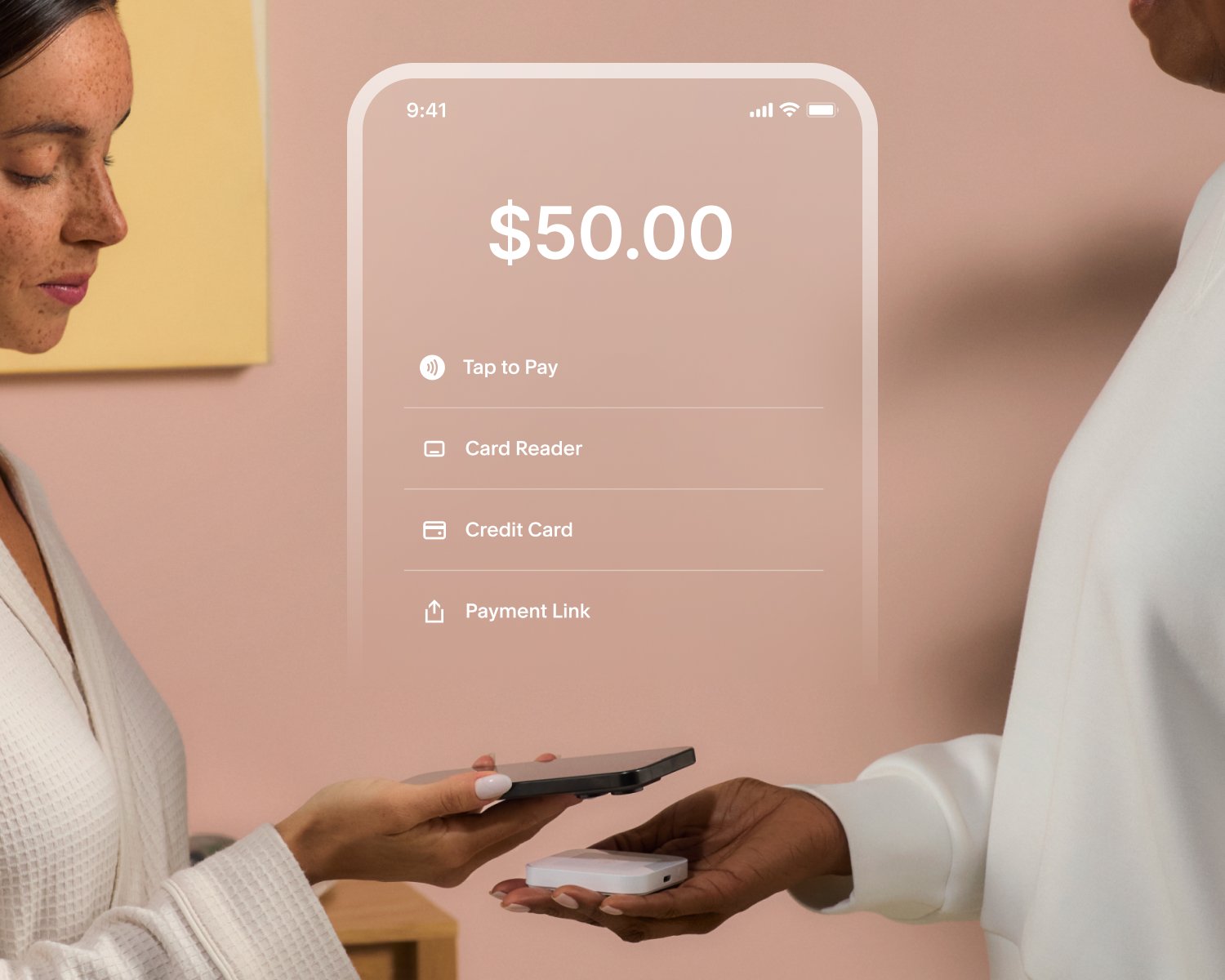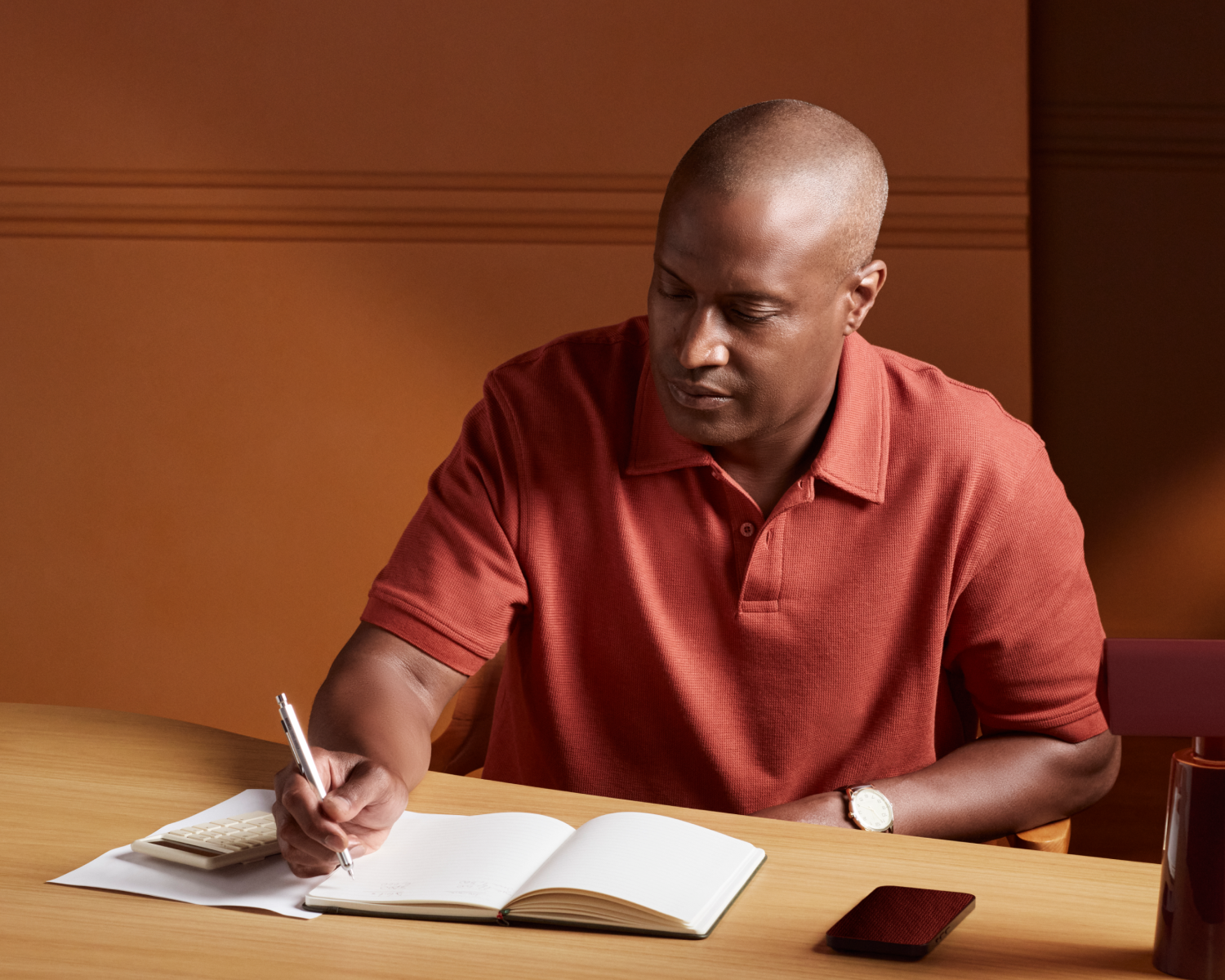Acuity Scheduling Point of Sale: Checkout Built for Businesses That Book
You booked the appointment, showed up on time, and delivered the service. Why is getting paid the hardest part?
For too long, collecting in-person payments meant hopping between tools: Acuity for scheduling, something else for the final transaction. Not anymore.
Acuity Scheduling offers a faster, smoother, fully integrated point-of-sale experience—built for businesses that book.
One app. One flow. No switching required.
Your business deserves a seamless payment experience that integrates with your booking tools. With Acuity Scheduling Point of Sale (POS), U.S. based businesses can accept payments and tips, and close out appointments right from the Acuity mobile app. No extra hardware (or headspace) required.
Why you need a different kind of POS system
Service providers have always needed flexibility at checkout, and Acuity POS helps you get paid easily and quickly. Accept deposits or hold a card on file to reduce no-shows, send a payment link to collect the remaining balance, or check out in person with Tap to Pay or a connected card reader. Accept tips at any point of the process.
Acuity’s updated in-person payment tools are tailor-made for how appointment-based businesses actually work. Whether you’re charging for no-shows, taking tips on the spot, or settling up after service, Acuity brings it all together in one seamless flow.
In-person payment features that work the way you schedule
You’ve got more ways to get paid on your terms. (*U.S. only.)
Tap to pay on your phone
Accept contactless payments with just your phone using Tap to Pay. No dongles, no terminals, no stress. Powered by Stripe and Square, it’s a fast, flexible way to take payments on the go.
Card reader integration
Prefer a physical reader? Acuity works seamlessly with Stripe M2 readers and Square card readers for secure in-person transactions. Connect your magstripe or contactless/chip reader to Acuity so clients can tap, insert, or swipe their cards. For a larger kiosk checkout experience, pair Acuity with Square Stand and settle up in a swivel.
Mobile tipping, built right in
Accept tips directly in the Acuity mobile app—no desktop setup necessary. It’s easier than ever to boost revenue, even when cash isn’t handy.
Improved payment links
Need to charge a client remotely? Generate secure payment links in seconds and send them via text or email.
Checkout tab
No more hunting for client information at checkout. The new Checkout tab in the mobile app shows balances owed and upcoming appointments, so you can complete transactions quickly and professionally.
The Acuity advantage: All-in-one scheduling software with payment tools
Acuity POS makes payments a natural extension of your scheduling process. This simplifies life for service businesses that want to check out clients efficiently, whether that’s after a massage, a dog grooming session, or a tax consultation.
With Acuity, your appointments, calendar, and checkout experience finally speak the same language.
What makes us different:
One app for everything: Book, reschedule, charge, and tip in one place. No more toggling between tools.
Scheduling-first logic: Your calendar and client data work in sync with your payment tools.
Flexible payment options: Tap to Pay, card readers, saved cards, payment links. You choose what works for your clients and your business.
Client data at checkout: View past transactions, appointment notes, and more as you close out.
Better for your clients, too: A fast, frictionless checkout experience leaves clients with a great impression so that they come back.
“Acuity allows me to charge any form of payment used on file in a breeze, and it allows me to quickly rebook my client for the next appointment. The process takes less than 2 minutes, which gives me time to prepare for my next treatment without stressing out.”
Accept in-person payments your way
If you’re mobile, managing multiple locations, or just tired of juggling tools, Acuity Scheduling’s all-in-one POS and appointment software makes it easy to turn your phone into a powerful payment terminal.
Update your app. Enable in-person payments. And start closing the loop on every appointment—without leaving Acuity.