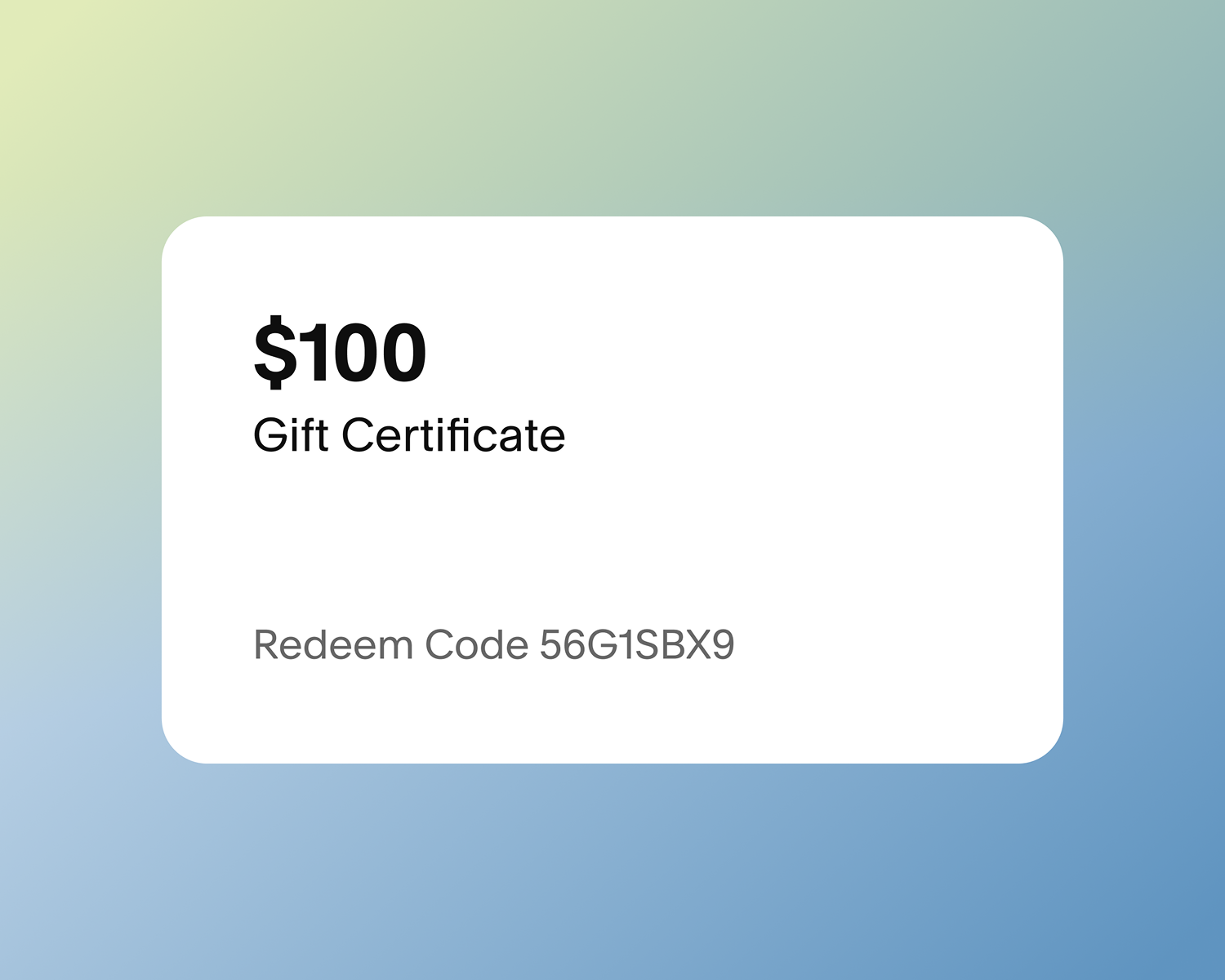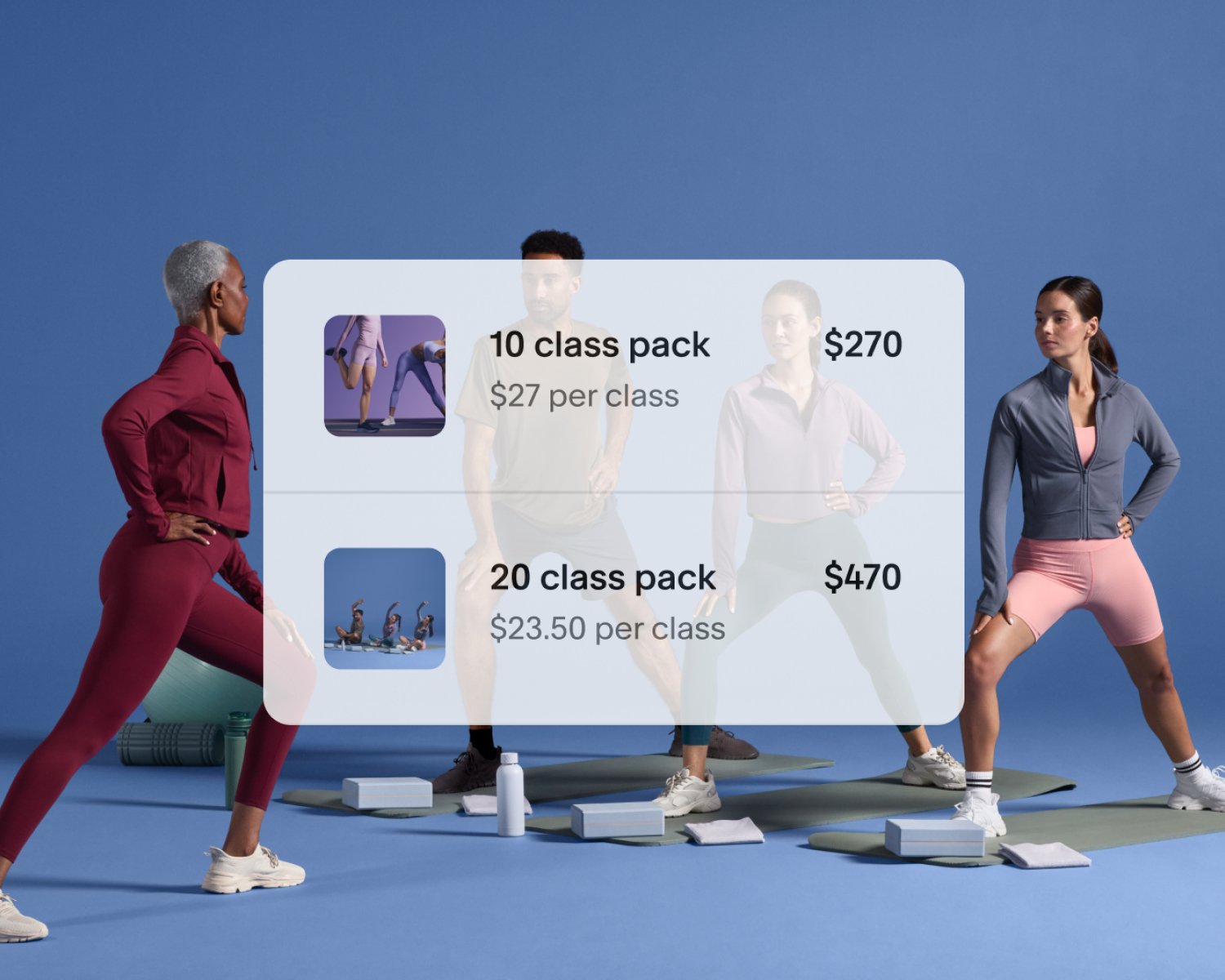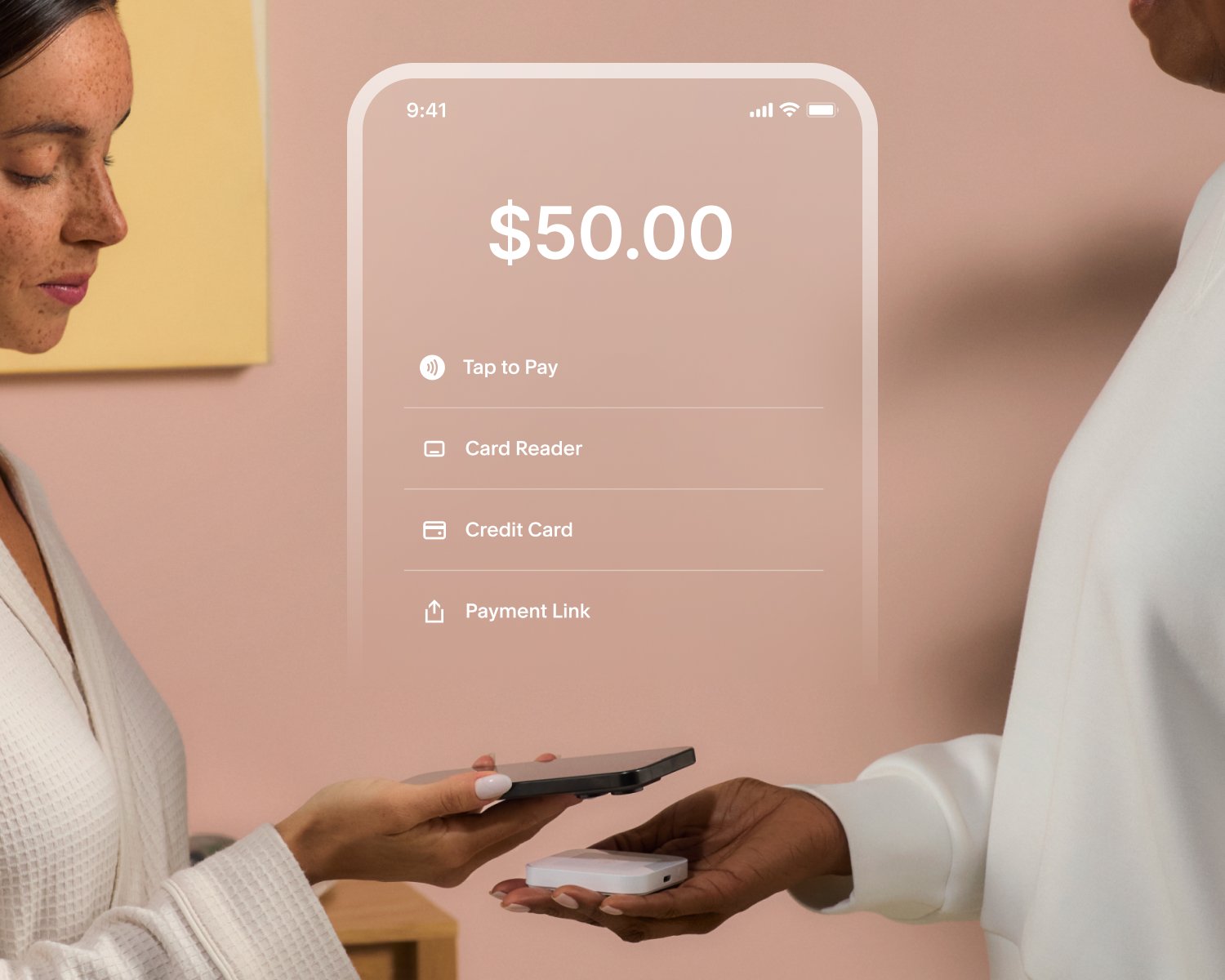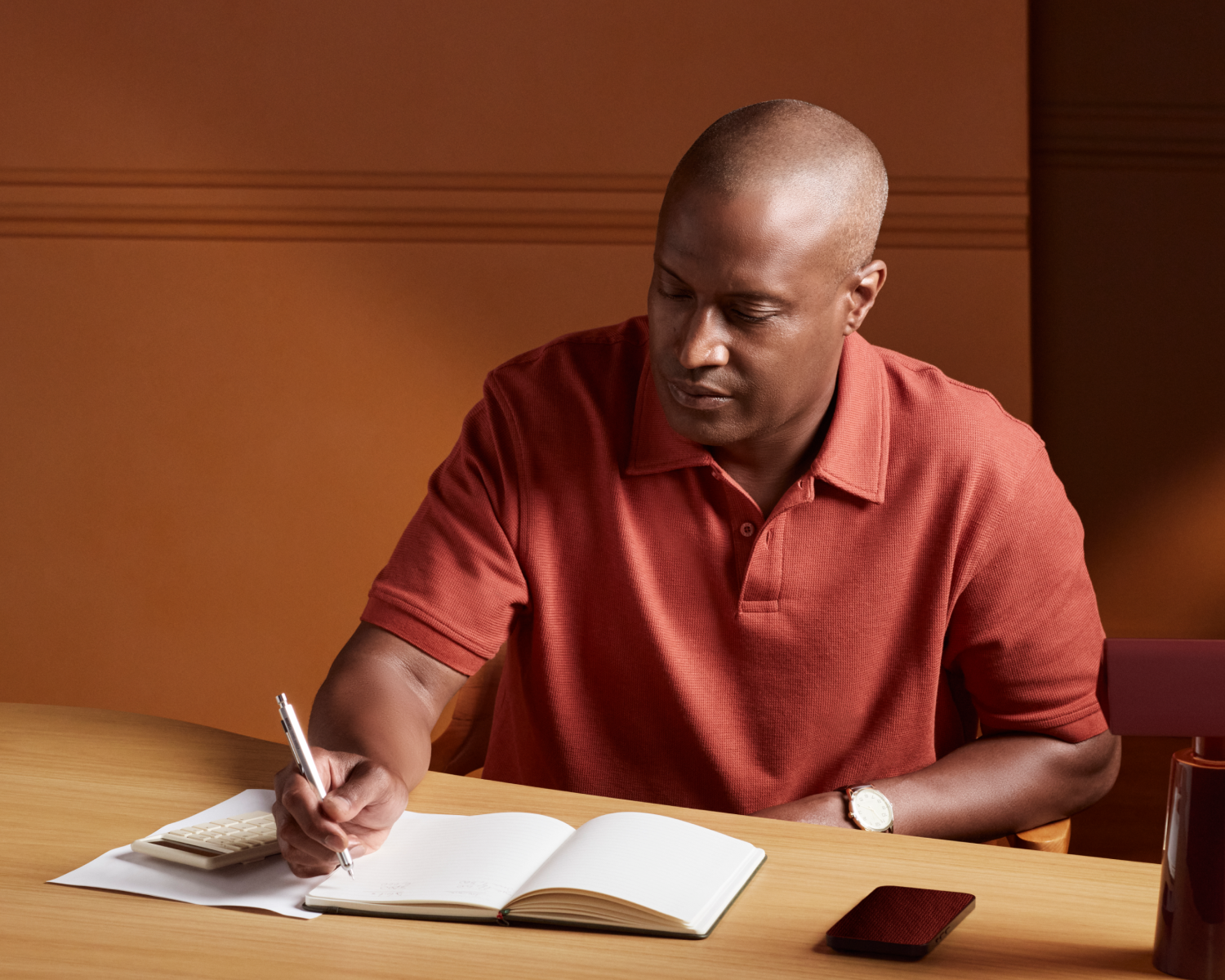How to Drive Revenue and Build Client Loyalty With Acuity's Advanced Payment Tools
With Acuity Scheduling, you gain access to advanced payment tools that simplify transactions, delight clients, and unlock new revenue opportunities for your business. In this guide, we’ll explore key features that can elevate your payment setup—from seamless in-person payment methods to sales opportunities that keep clients coming back.
Streamline in-person payments with the Acuity mobile app
Get the most out of Acuity’s in-person payment features by downloading the Acuity Scheduling mobile app (available in the Google Play Store or the Apple App Store), your all-in-one tool for managing appointments and payments on the go. Having the mobile app on hand means you can quickly accept payments, track cash transactions, and even offer clients convenient contactless payment options—wherever you are.
With the mobile app installed, you’re ready to make use of Acuity’s suite of in-person payment tools, all of which are designed to offer a smooth, modern payment experience:
Contactless card readers: Connect a contactless card reader to enable clients to pay via tap, swipe, or insert. Available to U.S.-based businesses using Square, this feature streamlines the in-person checkout process, reducing wait times and making transactions quick and convenient.
Mobile payment links: For clients who prefer to pay via their mobile devices, send secure payment links directly to their phones. This makes it easy for clients to pay while maintaining a contactless experience, which is especially useful in busy settings.
Cash payment recording: Even if clients prefer to pay in cash, the Acuity mobile app lets you record these payments, ensuring every transaction—digital or cash-based—is organized in one place. This feature simplifies financial tracking and helps you maintain a complete financial record.
Tap to Pay on mobile: U.S.-based Stripe users can use the Acuity mobile app to accept payments through Tap to Pay, allowing clients to pay instantly via digital wallets like Google Pay or Apple Pay. This feature provides a fast, convenient checkout experience without the need for additional hardware.
Revenue growth tools to maximize client spend and build loyalty
Acuity goes beyond streamlining payments by offering tools designed to engage clients and encourage repeat bookings. Here’s how you can leverage these features to create a loyal client base and make the most of every booking.
Service packages
Packages allow you to bundle multiple appointments or services together at a discounted rate, encouraging clients to book multiple sessions upfront. This is an effective way to drive client retention and secure revenue.
Example: Offer a “3-Session Wellness Package” or a “Buy Two, Get One” deal, encouraging clients to commit to multiple sessions. Clients enjoy savings, while you secure future bookings.
Subscriptions and memberships
For services that clients book regularly, Acuity’s subscription and membership options enable you to create recurring payment plans that foster ongoing engagement and increase loyalty. This feature is especially useful for clients who need monthly, weekly, or biweekly appointments.
Example: Offer a monthly subscription for routine services, such as a “Skin Care Membership” for facials or a “Monthly Fitness Pass” for classes. By offering a consistent service at a predictable rate, you build loyalty while ensuring recurring revenue.
Add-ons for easy upselling
Boost revenue without adding extra appointments by offering add-ons during the booking process. With Acuity, you can provide seasonal or service-related extras that enhance the client experience, such as:
Makeup application with a haircut
15 minutes of aromatherapy added to a massage
An aftercare kit for nail services
These personalized options allow clients to customize their experience, increasing their satisfaction and your revenue per booking.
Gift certificates
Gift certificates are a popular way to attract new clients while offering existing clients an easy gift option. Acuity makes it simple to create customizable gift certificates with options to set expiry dates and redeemable values, allowing you to sell gift certificates tailored to your business.
Example: Promote gift certificates during high-demand seasons or special occasions, making it easy for clients to purchase and give the gift of your services to friends, family, or colleagues.
Tipping
Allow clients to add a tip, whether they’re paying in person or through a mobile link. By accepting tips, you open an additional revenue stream and give clients an opportunity to show their appreciation for your excellent service.
Example: Enable tipping when clients make payments, encouraging them to add gratuity, which can enhance their overall experience and support your team.
(Note: Tipping with PayPal is only available to users on the new scheduler.)
No-show protection tools
Reduce last-minute cancellations and no-shows with Acuity’s built-in tools, designed to protect your time and revenue:
Prepayment and deposits
Request deposits or full payments to secure client commitment and minimize revenue loss. Acuity’s deposit and prepayment options also allow you to charge for a no-show later, providing further protection for your business.
Example: Set up a deposit requirement for high-demand appointment times or popular services. By asking clients to pay a percentage or full amount upfront, you can ensure attendance and cover potential losses.
Card on file
For businesses that see recurring clients, storing a card on file allows for faster checkouts and enforcement of no-show policies. Acuity’s card-on-file feature is ideal for reducing missed revenue when clients cancel without notice—or fail to show up entirely.
Example: Offer clients the option to keep a card on file for ongoing bookings or to cover no-show fees, ensuring a smoother payment process and helping reduce appointment gaps due to cancellations.
Professional custom invoicing
Streamline your billing process by creating and sending professional invoices directly through Acuity. Customize invoices with your branding, and manage all your invoices from a centralized dashboard, making it easy to track payments and ensure you’re compensated for your work.
Flexible payment features—for however you like to get paid
By leveraging Acuity’s advanced payment tools, you can simplify payment processes, boost client satisfaction, and grow your revenue with confidence. Start using these features today to elevate your business and create exceptional client experiences.